- Open the duplex annotation family. Save it under a new name.
- Select the annotation symbol - open the family, and save it under a new name.
- Under Family Category and Parameters, make sure that Keep Text Readable is checked, and uncheck Rotate with component. Select OK.
- Save the annotation family, and then load it into the duplex receptable family.
- Save the duplex receptacle family, and then load it into a project.
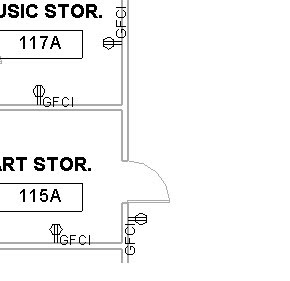
The text will read flat for horizontal surfaces and vertical for vertical surfaces, but all will be consistent, instead of just rotated around the symbol. Try using the rotate with family option under Categories and Parameters along with the keep text readable - when I did this, I got the same results, as long as the kep right reading option is checked.
thanks - David B.
No comments:
Post a Comment