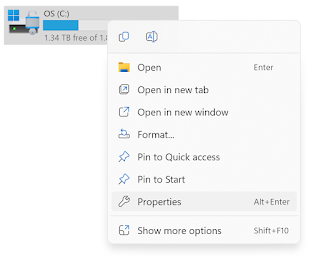I wanted to close out the year, which has been challenging and interesting at the same, by closing out my series on perspective. I had a chance to write from the heart this last article, and wanted to share it with my friends here. It's got nothing to do with technology, or BIM, or even CAD. It's about understanding and accepting the gifts we are given every day. Thanks for following, and hope you all have a Merry Christmas, Happy New Year and Happy Holidays!
The Gift Given...Not Earned or Deserved
Epiphanies are weird – they hit you at the oddest times, but help you express yourself in ways that don’t always come as needed. As a writer, it’s always tough to come up with the right combination of words. But in a quiet moment…like 4:00am when you wake up with clarity of thought…or taking a walk…or even in the shower, it’s always important to get these words and thoughts down. As we get older it gets tougher to accumulate it all and express it in ways that others find helpful, motivating, or insightful. My epiphanies came to me in a time when the season reminds us of the true gifts we receive that can’t be found in a store, online or wrapped in paper.
They are gifts given, not earned or deserved.
Terri.
I’ve got a lot to be thankful for. As we approach the end of the year, you and I are celebrating our 26-year anniversary. You were a gift to me at a time when I was broken and hurt but took a chance on me and help me find the most important personal relationship in my life.
You gave me love, comfort and acceptance. You provided encouragement and support, along with the means to pursue a better life than the choices I had been making. Everything happens for a reason, and at that point in my life, you saved me. And you still love me as much as I love you.
You are a gift I was given that I neither earned nor deserved, and a blessing every day.
The Boys.
We have been blessed with three awesome young men. While they all had trials in life, they have all chosen careers where they serve others. Their love for each other is true – the times we get together with them, whether one at a time or the more special times when we’re all together, are times of great laughter and happiness.
Each are their own distinct personalities that share the same passions for life that you hope you were able to instill in them. They carry themselves in ways we wish we all could, but few ever succeed.
They are a gift to us, that I did not earn or deserve but am grateful to have.
My Family.
I was blessed to grow up in a close boisterous family that come from a wide variety of beliefs but rarely ever stray from the love we were taught. My parents, married 64 years themselves, gave us all a life that brought happiness and success. While we all have our issues where we can’t see eye to eye, or get caught up in our views to the point that we fail to listen and be patient, the blood that runs between us is what binds in the end. My sisters have always given me vision and push to better myself, and I try to learn from their experiences. In the end, I’ll always love my family dearly.
They are all gifts that were given, but never earned or deserved, that I cherish always.
My Friends.
The last few years have challenged us all to maintain friendships that are mostly based on face to face and in person interactions. Football, oyster roasts, gatherings of all shapes were all things we lost, but are starting to regain. The time lost is now a push for a time to resume – even if we aren’t in the same place, true friends are always still there. They are blessing that support us in times of need, of sorrow and of loss. But they also are there simply because…we’re friends.
True friends are indeed gifts given, neither earned or deserved, but bring great joy to our lives.
My Colleagues.
Work is a place that we spend so much time in and build relationships around but making the move from a coworker to a colleague is a different beast. You have to spend the time to understand where they come from, what they need and where they want to be. We are together because we have similar interests based on the career choices we made. But within our community, we’ve grown close through the shared experiences we’ve had, and same passions for what we do. You are what drives me to do learn more, work smarter, and make a better workplace for all of us.
You are all gifts that are given, never earned or deserved, that push me to be a better person.
Our Choices.
Life is all about choices. We chose between the right and wrong thing every day. As we grow and become adults, the choices have consequences and should be well thought out, but they are always our own. One choice that we are failing with now is the choice of accepting and understanding people as individuals, or condemning, hating, and avoiding by group. We are given to believe by social media, news and more from the black boxes we let rule our lives, that people are bad if they don’t believe the same way we do. By the color of their skin, their faith, or their lifestyle. We fail when we make the choice to see people only by the group we and others define them to be, and by forgetting that compassion, empathy and most importantly forgiveness are traits that require you to know someone before judging them.
But as with the people we surround ourselves with, the family that we have and the circumstances we exist in, the opportunity to have the ability to make these choices are always a gift – never earned or deserved.
Life is a short time we are blessed to be given. In my world, it’s a gift that is given to us by the grace of God and a blessing that we exist at all. And it’s now at this time of the year, when my family and friends are celebrating the gift of God’s son, one we did not earn or deserve, is the one that saves us all. Enjoy the season but take a moment to appreciate the gift. To pray for those that are not in the same place, facing challenges we are rarely are aware of. To love without question and to live life to the fullest. To enjoy the gatherings and share happiness in family, friends and colleagues. It is the ultimate gift to share all of this with you and celebrate the true meaning of Christmas.
Happy anniversary Terri – and Merry Christmas to all!